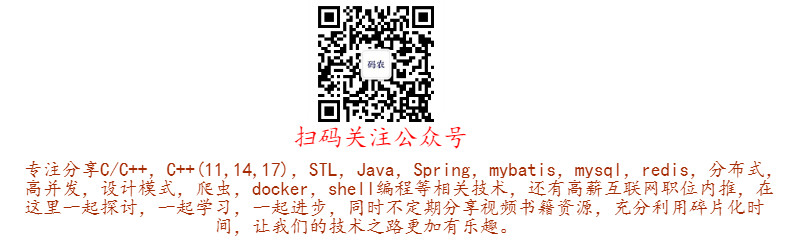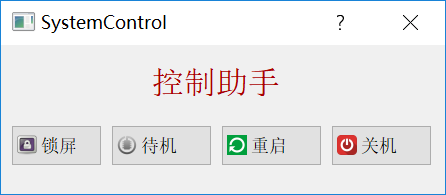Spring Boot入门三:使用devtools实现热部署
Eclipse下使用spring-tool-suite插件创建一个spring boot 工程,通过右键“Run As”—>”Spring Boot App”来启动工程,这时当我们对工程的内容进行修改的时候,需要重新操作刚才的步骤来重启功能,为提高开发效率,我们可以通过使用devtools来实现热部署,修改内容后直接重新加载启动。
一.启动devtools
创建一个springboot_devtools_demo工程,工程创建完成后,鼠标放在工程目录上点击右键“Spring Tools”—>”Add Boot Devtools”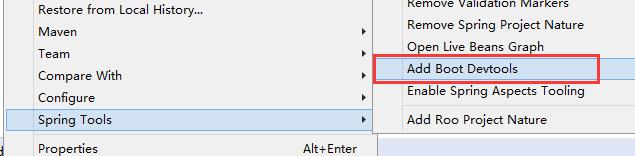
点击完成后,pom.xml文件中会增减依赖:
1 | <dependency> |
同时工程名称也会增加debtools标签:
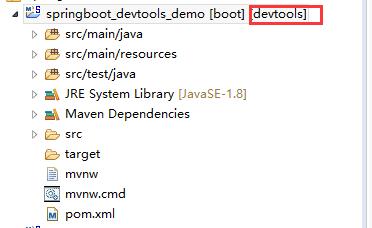
这时对类,配置文件或页面进行修改,ctrl+s保存后会自动重新部署。
二.关闭devtools
如果想取消热部署,可以右键“Spring Tools”–>Remove Boot Devtools即可。